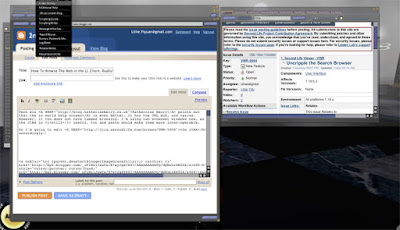
Tech wiz Kathernine Berry points out that the in world help screen is even better. It has the URL box, and resize. However, it too does not have tabbed browsing. I'm using two browswer windows now, so the JIRA is still useful. Cut and paste would make them more inter-operable.
So I'm going to edit the JIRA accordingly.
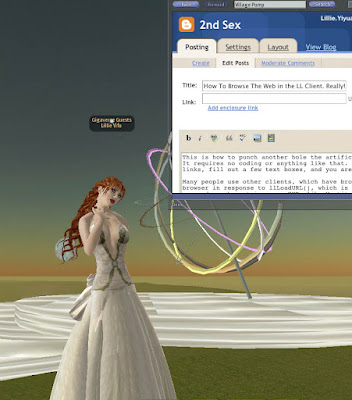
This is how to punch another hole the artificial wall between the web and Second Life. It requires no coding or anything like that. You just need to be able to click some links, fill out a few text boxes, and you are on your way.
Many people use other clients, which have browsers built in, and open up an inworld browser in response to llLoadURL(), which is an LSL command to open a link. Since this command can be put in say a HUD, like Mystitool, it effectively means that if you can chat it, you can browse it.
It turns out that the second life client from LL has a browser in it, and one with a fair amount of functionality. You just need to be able to get to it and use it.
Here is how:
Think of this as a configuration process, it will be easier to do once you have it set up, but the first time through, basically, you need to tie this browser to your account.
First open up Search, click on the "All" tab. We should be familiar with this, this is "new search," which is a pay for play web search of second life sites. It's more useful than traffic counts, but so loaded with "sponsored links" as to be untrustworthy.
Second from the drop down menu search just the wiki. Don't worry about exactly what this means. Or perhaps W-Hat this means. We will get there.
Third type in a search term. It doesn't really matter which one, we don't care about the results, so long as there is at least one. I like "Village Pump." But then, I spend a good deal of my time dealing with people who like to pump...
OK, some results came back. Guess what? Click on one of them.
Now what do you see? That's right, a wiki page. A page of regular old HTML.
That, as it says anyone can edit. You are an anyone aren't you?
Click on log in/create account. You don't have an account on the wiki? Yes you do! It's your second life account name and password. Don't want to use your main account? Use another. Fill that out. Create it.
Now that's not to strenuous right? But where is the fun?
Well here it comes, bear with me. Now as th page reloads, you should see at the top a link with your account name. I see Lillie Yifu. Click on that, that is your user page. That's right, the nice elves at Linden Laboratory have given you a nice page on the wiki.
That you can edit. Click on that link to your user page. It will tell you there is no such page. So you want to create it.
You will see a large text edit box. That's the wiki edit box. The wiki that, stop me when you get this, anyone can edit. You are editing it.
Type in
http://secondlife.wikia.com
Now save that.
The page should come back with your user page, and a link that says
http://secondlife.wikia.com
Oh look, it is a live link. Should you press it? I think you should. Go on.
Now you will see a page which is the http://secondlife.wikia.com
That's to say, the world wide web. You are now surfing the internet. Click on the back button once to get back to your home page. Edit it again. Add
http://www.google.com
and
http://mail.yahoo.com
Now save that.
OK, now to surfe the web, all you need to do is
Search -> all -> wiki
Village Pump
click on your user name, or log in.
(Yes the browser takes cookies. Yes, you can stay logged in.)
Click on your user name.
There you are, with your list of links, ready to go out on to the internet.
But you are saying to yourself, this can't be much of a browser. Well it is a bit feature poor. But yahoo mail works. You can send mail.
Uploading files to wikis works.
Quick time music streams work. Parcel media settings? What parcel media settings...
Logging on to information sites like the New York Times works.
Gmail does not work on my mac. :S
Why this is a net neutrality issue
This is, if you think about it, a net neutrality issue. everyone's sites should be the same. If LL, "because they own the service" can say that some sites, which pay them, can be accessed easily, and others can't, then what is to stop your ISP from saying the same thing. They own the fiber. Why shouldn't they be able to force you to use a browser that only goes to sites they like.
Because that would be wrong. That's why.
Every site should be the same, the internet should be the internet.
So what should we do?
Well someone needs to start a JIRA. The JIRA should say that there is a bug fix, because that's what not having a browser that is already there work properly is, a bug.
The JIRA needs to request that a full URL edit box be put in the search-> all browser. Say by having an option on the drop down, and using the text box that is already there.
The JIRA needs to request that there be a resize tab on the search window. I am pretty sure this is also easy.
The JIRA needs to request that the search-> all browser cut and past with the second life interface. This is harder I am sure. but I am also sure it can be done.
The JIRA should stat that there needs to be an otion to have llLoadURL() to go to the client based browser.
The ever resourceful Dahlia Trimble has found One with 23 votes that is similar. So I've added http://jira.secondlife.com/browse/VWR-5004 asking to "Uncripple the browser."
So there it is. The client from LL has a browser. You can use this browser to browse the we in world, read and answer email, search, read blogs, comment on blogs. I don't know if it is possible to do things like shop on rez or slx. Someone could check that.
Sometimes I click on a link, the screen goes black, but clicking again on the viewable area makes the page appear.
Summary
It is possible, inside of second life, to configure the LL client to browse the web in world. It is a reasonably useful browser as is, large enough to edit, do useful work without leaving second life. Including listen to music, read and answer web based email, search the web, post to blogs. In short, there is no compelling reason to cripple the functionality of the browser that is already in the client.
I am told that the Microsoft/Netscape case hinged on exactly this, the bundling of a browser by MS that was designed to give MS an advantage. Anyone know the details of this? Is this a good analogy. I mean, what this shows is that the whole pay for play land scape of "sponsored search" is really a crippling of the functionality that is there in the browser. Which I have a feeling LL didn't write from scratch.
No comments:
Post a Comment